Application of NAS based system
Time:2021-09-09 07:50:06
In the enterprise system application, data security is imminent. At least one remote backup is needed to be safe! In addition to clustering and virtualization systems, we can use a low-cost way to realize remote backup of data under the condition of limited cost. Now let's share how to establish remote backup through NAS.
In short, NAS is a 7 * 24-hour online storage server. In 1996, Silicon Valley first proposed the concept of NAS, which integrates storage devices and network interfaces to access data directly through the network. Network attached storage (NAS) is a professional network file storage and file backup device. It connects the storage device directly to the network through its own network interface, realizes the network sharing of massive data, frees the application server from the heavy I / O load, separates the storage function from the general file server, and obtains higher access efficiency and lower storage cost.
1. NAS hardware

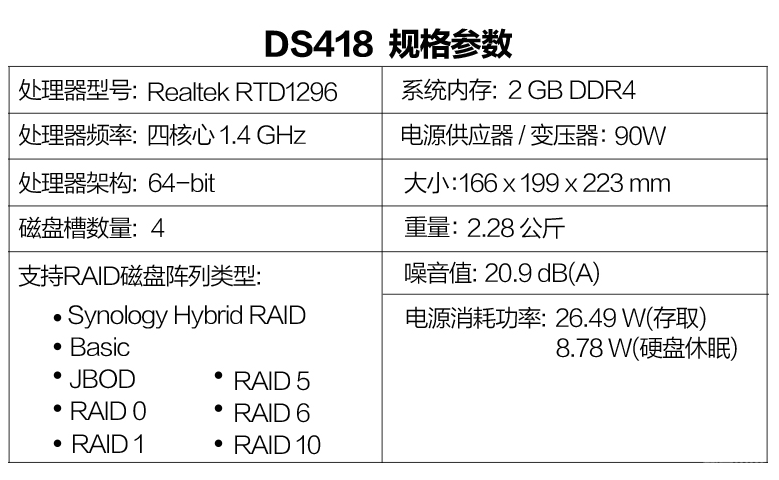

2. NAS software
Nanas software includes many suites to meet different needs. For example, snapshot replication, active backup for business, drive, virtual machine manager, cloud sync, etc. can realize backup and restore based on Windows system, physical server backup and restore, file server backup and synchronization with public cloud server.
Considering the security of snapshot data, it supports the remote replication function of snapshot, and supports different local disks or another remote NAS as the storage destination of snapshot, so as to avoid the loss of source data and snapshot data at the same time due to hard disk failure.
Drive integrates the synchronization function of the old cloud station server and adds a management interface similar to network disk, integrating sharing and collaborative office.
Active backup for business is applicable to various forms of backup. It supports the backup of the whole computer or system partition, similar to the popular ghost packaging in the early years; It supports multi version backup, which is similar to the time machine function of MacOS. It is jokingly called "time machine" of Windows version by netizens; Support physical server backup and restore, even restore to VMware virtual machine or the official VMM virtual machine of Qunhui; Support backup and restore of VMware esxi virtual machine; Support SMB and Rsync File Protocol backup, covering almost all common backup requirements.
The file backup mode supports multi version backup, and a directory is established according to the date for multi version archiving; In the mirror mode, multi version archiving is not carried out, and the data is increased or decreased synchronously with the remote server; In incremental mode, only newly added and modified source files will be copied to the destination to overwrite the old version. In 1996, Silicon Valley first proposed the concept of NAS, which integrates storage devices and network interfaces to access data directly through the network. Network attached storage (NAS) is a professional network file storage and file backup device. It connects the storage device directly to the network through its own network interface, realizes the network sharing of massive data, frees the application server from the heavy I / O load, separates the storage function from the general file server, and obtains higher access efficiency and lower storage cost.





summary
Whether active backup for business is the "destination" end, it provides complete machine backup and restore solutions for physical hosts, virtual machines and file services; Hyper backup is also used as the "backup source" to back up local NAS data to other devices; And cloud sync provides public cloud synchronization to realize public-private hybrid storage, which is to ensure that users have a safer and convenient backup environment for their digital assets everywhere. Snapshot replication snapshot replication provides users who need multi version files with the restore function of "time machine". The data synchronization and cooperative office of drive bring convenient office environment to enterprise users. NAS is not limited to the single function of data storage, but as a multi-functional server, it provides users with more diversified data services and allows users to enjoy more convenient functions while storing data.
Finally, I saw a sentence on the Internet. I think it is very suitable for this kind of NAS server and give it to you. "The value of a tool lies not in the tool itself, but in how users use it to meet or even exceed the expected value." let's explore more value of NAS and make it play a greater role!



